Convenient and easy-to-use programs for drawing on a graphics tablet have become widespread.
This is due to the fact that more and more artists are beginning to work "in digital", refusing classical materials to create illustrations or paintings.
However, both the convenience of work and the quality of its implementation largely depend on what software the author uses to work on the tablet.
Peculiarities
Most tablet artists currently use programs Adobe Photoshop or Illustrator. This is a high-quality, functional software, however, not the only one. It is worth choosing a program both in terms of functionality and convenience of working with it.
Which program you choose will determine how much the capabilities of your tablet will open up. Therefore, you need to choose software taking into account the technical data of the device. In addition, there are universal programs suitable for any tablet.
<Рис. 1 Планшет>
Paint
This application is suitable for artists who are just starting to learn how to work on a graphics tablet. It has common functionality, a simple and familiar menu, and therefore you do not need to spend Extra time getting used to it (although a novice author will still have to get used to the tablet).
Having a certain level of skill, and having stuffed your hand, with the help of such software, you can create quite high-quality work. The advantages of such an application include:
- Its presence by default in the standard assemblies of all Windows versions(although it is recommended to work with those included in XP, 7, 8, 8.1, 10 assemblies);
- Extremely simple interface and menu - almost every user knows how to work with Paint;
- Pretty wide (for a basic program) functionality.
From the functional features of the program, one can single out drawing with a pencil with lines of various thicknesses and densities, drawing with a brush at different transparency and stroke width, filling the selected area in one color, working in several layers. You can also act with the finished image - select and copy zones, cut out sections, enlarge, stretch and flip the selected zones. Saves pictures in several formats.
It is worth starting acquaintance with the functionality of a drawing tablet with this software. Moreover, it can be the main one for those who do not draw professionally, as well as for those who periodically make minor edits to graphic files.
<Рис. 2 Работа в Пейнт>
gimp
This software for creating drawings has wide functionality and considerable power. You can download it from the official website www.gimp.org. Works with all types of graphics tablets, as well as some other input devices.
Among the disadvantages of such software are the following:
- Quite a significant load, both on the hardware of the computer and the tablet;
- Quite a complex interface, it takes time to get used to it.
<Рис. 3 Работа в Gimp>
However, it is still considered that the application is intended for beginners. It has a fairly wide functionality:
- Working with photos - brightness, color correction, level adjustment, contrast, etc.;
- Photo editing - removing unnecessary elements, cropping, others standard functions Photoshop;
- Suitable for web designers, as it allows you to create and edit layouts for websites;
- Drawing pictures - equipped with the functions of "brush", "pencil", "filling the area with color", etc., and in several forms;
- It has an individual format for saving pictures.xcf, which can save data with a picture, text insert, layers, textures, etc.;
- Easy integration with the clipboard - pictures and photos can be opened in the program by simply copying them;
- Opens editable files from other known graphic programs, for example, .psd;
- The developer's open code allows you to create and install your own plugins, add-ons and extensions for this software;
- Allows you to quickly archive files.
This software is very versatile. It is suitable for both beginners and non-professionals, as well as professional illustrators.
MyPaint
The program is designed primarily for artists working in classical genres. It is not so much designed for drawing simple illustrations as for creating works of art, paintings in a classic style. For this reason, it has a fairly wide and complex functionality, not a very simple menu.
Most artists take some time to get used to it. However, it is believed that the interface of this program is simpler than that of most similar ones with similar functionality. You can download the application at .
<Рис. 4 Работа в MyPaint>
The main advantages of this app are:
- Unlimited canvas sizes;
- The ability to customize the content of the menu bar, the inclusion of assignable buttons, etc., as a result, the function of quickly switching between commands and easy access to frequently used functions;
- Very wide range of brush types subject to availability fine tuning everyone;
- The function of importing strokes and brushes, generating, adjusting and editing them;
- Works with many types of devices and supports them well;
- Unlike most similar programs- works in a variety of operating systems– Linux, MacOS, Windows, Ubuntu.
Drawing in this software will be fast after the user gets used to its interface. However, non-professional artists, as well as illustrators and comic book creators, can get by with other, more simple applications(both in terms of interface and functionality).
graffiti studio
The program is designed to create graffiti, it is for this style of drawing that its main functionality is designed. Can be used with success by those who create comics, as well as illustrators working in a similar style. The program has a very simple and clear interface.
An interesting distinguishing feature is its relative realism. The whole process of work resembles the application of graffiti "live". And as a canvas, you can choose surfaces familiar to a street artist - walls, asphalt, cars, buses, etc.
<Рис. 5 Работа в Graffiti Studio>
Features of this application include:
- Using more than 100 color shades of paints, such as could be used in real drawing;
- Creation of streaks and streaks, application to “dry paint”;
- Changing the specifics of application, depending on which surface you have chosen (as in reality);
- Changing the distance from the artist to the canvas (the distance from which virtual spray paint is applied to a vertical surface);
- The use of markers and other means that are actively used in real graffiti.
Although this style is not as popular today as it was a few years ago, it has not completely disappeared. Largely due to the emergence of such programs.
artweaver
The program is complete analogue Photoshop. But, unlike it, it is implemented completely free of charge. You can download it from the official site.
It has the same functionality as Photoshop. And besides, a similar interface and external design. It is quite capable of replacing this graphic editor.
However, she also has some additional functions which will be convenient for artists. Its main advantage is that authors who are used to working in Photoshop will not have to relearn. In addition, this application consumes less computer resources and is less "heavy".
In the application, it is possible to make pictures with means that imitate oil, pencil, watercolor, chalk. At the same time, various tools are presented here - brushes, markers, pencils, pen, pen and more (moreover, of various types).
Like Photoshop, it has full functionality for changing photos - color correction, adjusting brightness and contrast, levels, cropping, cutting out areas, compression, rotation, reflection, styling, etc. Like its better-known counterpart, it supports working in layers.
<Рис. 6 Работа в Artweaver>
SmoothDraw
You can download the program and the manual for working with it from the official website. It is suitable for working with any type of tablet. It has a fairly wide functionality with a relatively simple interface.
Allows not only to create new images, but also to process, modify and edit old ones, including those created in other programs. But mostly the application is focused specifically on artists who create a picture on a blank canvas. Suitable for both illustrators and web designers and artists working in a classic style.
Allows you to simulate the work of various tools - a brush, pencil, pen, pens, colored pencils, felt-tip pens, etc. It interacts well with tablets, there are no failures or bugs when performing basic functions. Since the software has a simple interface, it will make the creative process relatively simple and fast.
<Рис. 7 Работа в SmoothDraw>
PixBuilder Studio
The most accurate description for this program will be a light version of Photoshop. It combines most of the most used functions of this program, but removed unnecessary or rarely used features in order to simplify the interface and reduce the load on the hardware and software of the computer. You can download the program from the link.
Has the following functionality:
- Image editing by parameters: brightness, contrast, color correction, hue enhancement, etc.;
- Cutting and transforming photos, stretching, compressing, reflecting, reversing, both the entire image and the selected area;
- Generation of complex shapes, objects, etc.;
- Blur and sharpen functions, image styling options.
However, in general, the application is more designed for editing existing images than for creating new ones. For this reason, it is not suitable for professional artists. Rather, it is suitable for those who edit photos and pictures, but sometimes make their own edits and additions to them.
<Рис. 8 Работа в PixBuilder Studio>
inkscape
Significantly different from the rest of the programs in the list, primarily in that it allows you to create vector graphic images. In fact, it is a more advanced and functional version of CoralDraw, which is familiar to most users. You can download it from the official site, and you must specify your operating system, since there are assemblies of this program for all operating systems (which is another significant advantage of it).
What are the benefits of this application? First of all, in the very principle of vector graphics, that is, drawing with directed segments. Such segments, unlike point fragments (in which all other programs described above work), are easy to edit at any stage.
At the same time, with such editing of the shapes and sizes of segments, there is no loss of image quality. You can even enlarge the entire image by several times, while maintaining its quality.
For this reason, the program is popular with web designers and designers, logo developers, and the like, as they often need to edit the image size. In addition, the application is actively used in printing, creating banners and booklets.
<Рис. 9 Работа в Inkscape>
livebrush
Simple and interesting software, designed more for creative search and inspiration than for creating a classic piece. In addition, it has a fairly wide functionality for editing images. You can download the software from the link.
There is only one tool here - the brush. But it is presented in many different types, both in width and density, type, etc. In addition, many types of brushes can be downloaded, edited, created, etc.
In addition to traditional brushes - lines, there are also complex geometric shapes, which are also considered brushes in this application. The program is suitable for creating abstract illustrations and some design work.
<Рис. 10 Работа в Livebrush>
Paid programs
And also many developers implement paid programs for working with graphic tablets. In terms of functionality, they do not always surpass free ones, so before buying it is worth weighing the pros and cons. The most popular commercial programs are:
- Corel Painter X3 works with traditional media like brushes, pencils, and more. Simulates wet and dry finishes and effects. The works are realistic, and the drawing process is familiar;
- Painter Lite is a cheaper version of the previous program, with narrower functionality. Equipped with only the necessary drawing tools, suitable for beginners or for those who are not yet ready for significant spending;
- Clip Paint Studio Pro has been designed to create anime and manga. However, it can create comics and illustrations of any type. Its developers have made so many changes to the program that now it can be used for digital painting. The presence of standard poses and manga figures that can be used as nature in classical drawing is convenient;
<Рис. 11 Работа в Corel Painter X3>
Another good paid program is Affinity Designer. But it has a significant drawback - it is designed only to work with MAC.
Programs for drawing on a computer
In this video, I took six programs on which you can draw on a computer with a tablet and explained which program is best suited for whom and also revealed the criteria for choosing a graphic editor for everyone personally.
Programs for drawing on a computer
I wonder if anyone now remembers that computers were originally created solely to speed up calculations? They were called accordingly - electronic computers - computers. The element base was gradually improved, the speed of information processing increased, the number of functions expanded. Today created the most various programs, which allow you to do things that were unthinkable a few years ago. One such area is painting.
Types of programs for drawing on a computer
Modern graphic editors allow you to draw not only primitive pictures, but make it possible to create very professional canvases. Exist special programs for drawing, designed for professionals or editors a little simpler, but with no less extensive features.
The main difference between professional programs is that they are installed on special graphic tablets (digitizers), which allow you to take into account even such details as the effort that the artist applied when drawing a particular line. Working with such programs is possible only with the use of a special tool - a stylus or a pen - try it, draw with a mouse, like with a brush - this is simply unrealistic, this manipulator was not created for that.

In addition to the division by purpose, all drawing programs can be divided into free and paid ones. And, in this case, free - does not mean bad. It is clear that many professional programs are paid - this is a working tool. But some simpler drawing programs are fully available only in commercial versions.
Professional programs for drawing on a computer
Corel Painter
- Program website: www.corel.com
- Price: $429
This program was developed taking into account all the requirements of artists and designers. It impresses with a set of brushes and their customization options. The basic version has thirty brushes, twenty various ways arrangement of hairs, the ability to create your own or change an existing one. There is also a set of special texture brushes: asphalt, metal, foliage, etc.

In addition to an extensive selection of “production tools”, the palette is well developed - all paints, regardless of type, look the way they would look on paper. Everything is worked out so precisely that it is possible to take into account the thickness of the bristles in the brush, and the direction of the stroke, and the thickness of the paint, and it is in Corel Painter that such a parameter as pressure on the brush is taken into account.
The Corel Painter drawing program has a detailed instruction that contains a clear step-by-step description of almost every type of work. But this does not mean at all that everyone can use it - there are a lot of special terms and concepts, and the price will make you think about whether it is worth using it for amateur exercises.
livebrush
- Program website: www.livebrush.com
- Price: free
This is one of the professional drawing programs that is distributed free of charge. Livebrush has a carefully designed interface, easy-to-use menus, and a fairly wide range of brushes that can draw all sorts of patterns: from graphics to oriental ornaments, from floral arrangements to gothic patterns. It is possible to work in two modes: raster and vector (switching occurs using special buttons at the top of the toolbar). In vector graphics mode, any drawn line is easily corrected, and tablet owners will like the fact that the program takes into account the force of pressure and the angle of the brush.

The program is implemented on the basis of Adobe AIR, but it works quite quickly and stably even with not very "cool" hardware. It is also convenient that the forum has a large database of ready-made drawings and templates that can be freely downloaded and used as the basis for your own work.
inkscape
- Program website: www.inkscape.org
- Price: free
Another free professional drawing program for your computer. Inkscape works with vector graphics. It features a carefully designed user-friendly interface with a full set of tools. The settings system is somewhat complicated, but despite this, the program is quite popular due to the widespread SVG format, which saves pictures and the ability to import other formats.

This editor makes it easy to create vector images, as well as work with existing ones, transforming and changing them.
Creature House Expression 3
- Program website: www.microsoft.com
- Price: free
Enough handy program, which is also distributed free of charge to owners Microsoft package. The menu in the editor is somewhat unusual: it is organized in the form of moving and sliding panels. The advantages of this program include the ability to change and customize the toolbar for yourself: the existing menu can be broken up and pieces set in the order that is convenient for you. Another plus is the ability to use plug-ins from Adobe Photoshop. Disadvantages - not a very extensive starter set of brushes (which is solved by installing Photoshop plugins) and rather stringent requirements for performance and computer resources.

artweaver
- Program website: www.artweaver.de
- Price: free
This graphics application much "lighter" in "weight" and has lower resource requirements. The choice of brushes is not the widest - only fifteen, but there are twenty settings for each of them, and the number of possible strokes exceeds a hundred. The Artweaver program is designed in such a way that it independently determines the contours of the drawn object and does not allow the brush to go beyond it.

The menu is organized in the form of sliding bars and panels, quite convenient and functional (after you get used to it). In addition to drawing, the ability to edit and change finished images is implemented here. It is possible to apply various filters, some of which are included in the kit, some can be downloaded from the official website of the program support.
Programs for drawing on a public computer
This category of programs differs from the previous ones in a smaller number of functions and, accordingly, more simple menu. But this is not a minus, but a plus for those who are just mastering the techniques of drawing on a computer. And for more advanced artists, editing and retouching functions are not always needed, in addition, there are programs in which it is the image correction and editing functions that are the main ones.
MyPaint
- Program website: intilinux.com
- Price: free
MyPaint is a great development example software just for drawing. It has a wide range of brushes, extensive settings and a convenient menu in the form of pop-up windows that can be moved to a convenient place for you. There are a lot of brushes already in the starting version, but it is possible to download additional ones or create your own. MyPaint has one distinguishing feature- her canvas has practically no borders (you can move around it with the help of arrows). The drawing made in this program is almost no different from the one drawn on canvas or a sheet of paper. In addition, drawings are saved in several of the most popular formats (PNG, JPG, OpenRaster), which makes it possible to use them in graphic editors for further processing. Another plus of MyPaint is free distribution. All in all - good program for artists who are just starting to master drawing on a computer.

ArtRage
- Program website: www.artrage.com
- ArtRate 4 Price: $49.90
ArtRage features a custom-made panel. Instead of the already familiar numerical parameter settings, we have a kind of circular controls that allow you to smoothly change the values. It is possible to change such parameters as pressing force, canvas moisture and softness of the pencil and brush, and many other parameters.

The developers of this application were able to take into account even such moments as the type of materials used. For example, on a canvas, paints mix with each other (as in real life) and the chalk is smeared. Happy owners paid version will be able to enjoy the effect of metallic paints, and a variety of settings (not all of them are available in the freely distributed version). There are quite extensive possibilities for working with layers, the ability to import a picture into Photoshop for a more detailed study of the layers. There is also a background transparency adjustment - you can upload a photo and make an artistic image based on it. Implemented the ability to automatically match the color (as in the background), which greatly simplifies the process of creating drawings.
TwistedBrush Pro Studio
- Program website: www.pixarra.com
- TwistedBrush Pro Studio 19 price: $99
This program is distinguished by the landscape principle of storing pictures: all files are "filed" into an album, which is easily and quickly flipped through. No need to create multiple individual files– All images are stored in an album. But the main advantage of TwistedBrush is the number of brushes. In addition to the fact that there are really a lot of them (the account goes to thousands), there are also many opportunities for customizing them. For convenience, brushes are divided into sets: watercolor, crayons, gouache, etc. There is a wide choice of bases for drawing, so that for any purpose you can choose necessary tools. The interface is organized unusually, but it is easy to get used to it - it is quite convenient for artists.

The program allows you to create high quality drawings.

Paint
Can't get past Paint programs. This program is one of the components Windows package 7, which makes it possible to apply images on top of an existing one. Like all Microsoft developments, the program has a custom-built interface, which can be mastered in a fairly short time.

Run the program in Windows environment 7 is very simple: Start > All Programs > Accessories > Paint.
It is believed that to create anything worthy when Help Paint it’s impossible, but there are craftsmen who, with the help of Paint, are able to draw even the Mona Lisa (Giaconda)!
If your experience in using such programs is not great, try working in Paint, then you can move on to using another drawing program on your computer, gradually increasing the complexity.
These are just some of the programs, in fact there are ten times more of them. It is impossible to say which of them is the best: different requirements and opportunities, different goals and objectives make such a formulation of the question incorrect. How to determine what to use? Only by trial. That's how you define yourself best option which is best suited for the task at hand.
A program for drawing on a computer is a very necessary thing for both creative people and for those who work with images for work.
Few people think that in addition to regular Windows graphic editors, as well as, there are other computer drawing programs that are no worse, and in some places even outperform eminent competitors.
Another interesting free representative from the graphic category. Using the program, you can change and edit ready-made files or draw your own, fortunately, there are enough tools.
In addition to the standard tools that almost everyone has, there are also their own features.
No wonder why there are so many in SmoothDraw useful gadgets with a professional twist. The fact is that this project was originally conceived to create files from scratch.
This computer drawing program for kids is just right. There are no complicated elements here, and the menu is intuitive even for a beginner.
The lack of Russian support for packages with files is a little overshadowing, but the interface itself is so simple that you can ignore this shortcoming.
In addition, SmoothDraw does not have an installation file, being a portable version. In other words, you can transfer the folder with the editor to your flash drive, and then activate the product anywhere.
The application opens with equal ease on both older Win98 and Win8 machines.
Paint.NET

The editor's workspace is quite archaic, which does not prevent it from being as informative as possible.
In addition to the classic panel, there are several floating windows that are configured in the menu and carry informative and auxiliary functions.
In addition, they are translucent, which will not interfere with drawing or editing any object.
This editor, by the way, has good support for layers, as well as the ability to import external files.
At the same time, you can vary the transparency, data blending, and also change the names of these layers. Useful Feature, is not it?
Hotkeys are available. To view full list supported commands, just click on the "Window" menu.
In most cases, all functions are activated by pressing F1-F12, although alternatives are possible.
The main advantage of the editor lies in the accessibility and pleasant appearance. And “in the depths” lies a good functionality that will appeal to many.
ArtWeaver

A good program, designed to compete with the eminent competitor from Adobe. Of course, it cannot be called a full-fledged replacement for Photoshop, but the functionality here is no less interesting.
In addition, products are produced under an Open Source license, i.e. completely free (non-commercial version). It is somewhat reminiscent of Corel PhotoPaint in its capabilities.
If you look at the workspace interface, you can see many similarities with the same competitor of version 7 and below.
At the same time, there are all the necessary windows required for a raster editor, whether it is a toolkit, navigation, a list of layers, or a sequence of actions performed.
The main tool is, oddly enough, a brush. Firstly, this is the most popular tool, and secondly, the developers have endowed this function with an abundance of settings and fine-tuning “for themselves”.
Even cropping was given attention, providing it with horizontal and vertical proportions.
As for a free program, working with layers is implemented perfectly.
You are free to group them, set opacity, blend types, and even fix scaling and moving. But what is really useful is the duplication of a separate layer., besides, it is free. Although this option is controversial, since only Livebrush Lite can be considered as such.
The key feature of the application lies in the fact that you can draw here only with a brush.
On the one hand, this somewhat slows down the user and limits, but on the other hand, this feature here it is implemented so masterfully that it made it possible to make the product unique.
In order not to frighten off potential users, let's clarify that the "brush" is not an abstract tool for drawing lines.
It can be very different from the usual human perception, appearing in the form of complex geometric elements, fractal graphics, and even a vine. It's all about the settings.
What you fantasize and create for yourself is what you will use.
In addition, on the official website, many people post their own "visions" of brushes, which can be easily downloaded and installed on your PC.
Programs for drawing on a computer
Drawing program on a computer: 5 best programs
Read our material about the update of the drawing program on the Microsoft Paint computer.
We have considered the most common applications that act as full-fledged complexes for drawing, as well as processing various images.
Which drawing program on a graphics tablet or editor on a PC you choose depends on your specific goals.
Corel Painter will be highly appreciated by digital graphics professionals. This the best choice when you want to download a drawing tool to your computer to work with your tablet. The eminent developer offers a developed, but rather complex product. To learn how to use all the benefits of the package, you will have to spend a lot of time. And if you also want to learn how to work in vector, you will have to switch to a more functional tool from the same developer - CorelDRAW.
Autodesk SketchBook Pro is a quality drawing program for all categories of users. It allows you to both process graphics and create cool art, comics, sketches from scratch. Available interface in Russian will be a nice bonus, but in order to work with the utility on highest level, it is advisable to think about purchasing a professional monitor with good color reproduction.
Krita is no less functional. Artists draw in it both posters and entire comics. The application is free, has an open source code and is suitable for all modern operating systems. However, it will be a little difficult for beginners to master it. If you are not afraid of difficulties and are ready to spend time - try it and you will get a really functional tool.
Adobe Photoshop allows you to apply a wide variety of effects and filters. Creating images will seem very comfortable and quite simple. You can enjoy an accessible Russian-language interface and a large number of training video tutorials and materials on the Internet.
Working with Tux Paint is aimed at high-quality training for inexperienced users. The interface of the utility will be convenient for any user, and the presence of sound and animation effects will attract the attention of a children's audience whose parents want to teach their child the art of drawing on a computer.
Paint.NET will bring a lot of positive impressions, the program engine is able to remember all user activity and return more than a dozen completed actions, excluding the errors present in the editing process and applying all kinds of effects. With the help of Paint, vector graphics are effectively edited.
Pixbuilder Studio is distinguished by high performance indicators, the rest of the utilities from the above selection demonstrate a lower speed of launching and opening images. The program contains rich professional-level functionality and is available for download absolutely free of charge.
Fans of various brushes will appreciate the Artweaver Free program, which has a lot of useful filters and effects. It is worth noting that the application allows you to create your own brushes, which will become difficult for competitors.
Paint Tool SAI is a serious utility designed for professional artists and designers to create stunning illustrations as well as digital paintings. The utility supports tablets, giving creative people all the necessary resources for artistic activities. Moreover, some studios use SAI as a cartoon drawing program. Its functions are too good.
Graffiti Studio is difficult to compare with full-fledged painters and even drawing games for children, since the purpose of this application is to entertain the user. You can fulfill your teenage dream and feel like a master of street graffiti. True, the range of tools is scarce - only a marker and spray cans, but a huge selection of colors and shades, line thicknesses will be a significant plus.
Also, the wonderful programs MyPaint, Medibang Paint, SmoothDraw, Affinity Designer, the Paint graphic editor built into Windows and the raster editor were not included in the review. inkscape graphics. Their detailed descriptions you can always find on our website.
IN this review presented best programs for drawing on a computer for experienced artists and ordinary users. A variety of application functionality allows you to draw portraits, landscapes, comics or create design designs. A variety of tools, processing effects and modes will allow you to create a unique masterpiece.
Our selection free programs for drawing will help you get acquainted with the capabilities of each software and choose the best one.
Programs |
Russian language |
License |
Plugins |
Rating |
purpose |
| Yes | Free | Yes | 10 | amateur | |
| Yes | Free | No | 10 | amateur | |
| Yes | Free | Yes | 8 | amateur | |
| Yes | Free | Yes | 8 | amateur | |
| Yes | Free | Yes | 8 | amateur | |
| Yes | Free | Yes | 10 | amateur | |
| Yes | Free | Yes | 9 | Pro | |
| Yes | Free | Yes | 8 | amateur | |
| Yes | Free | No | 6 | amateur | |
| Yes | Free | Yes | 8 | Pro |

GIMP- free editor for creating screen and web graphics, high-quality processing and rendering with a wide range of tools and a variety of effects. The application supports all popular formats, has batch processing and work with layers. The interface is multi-window and customizable.
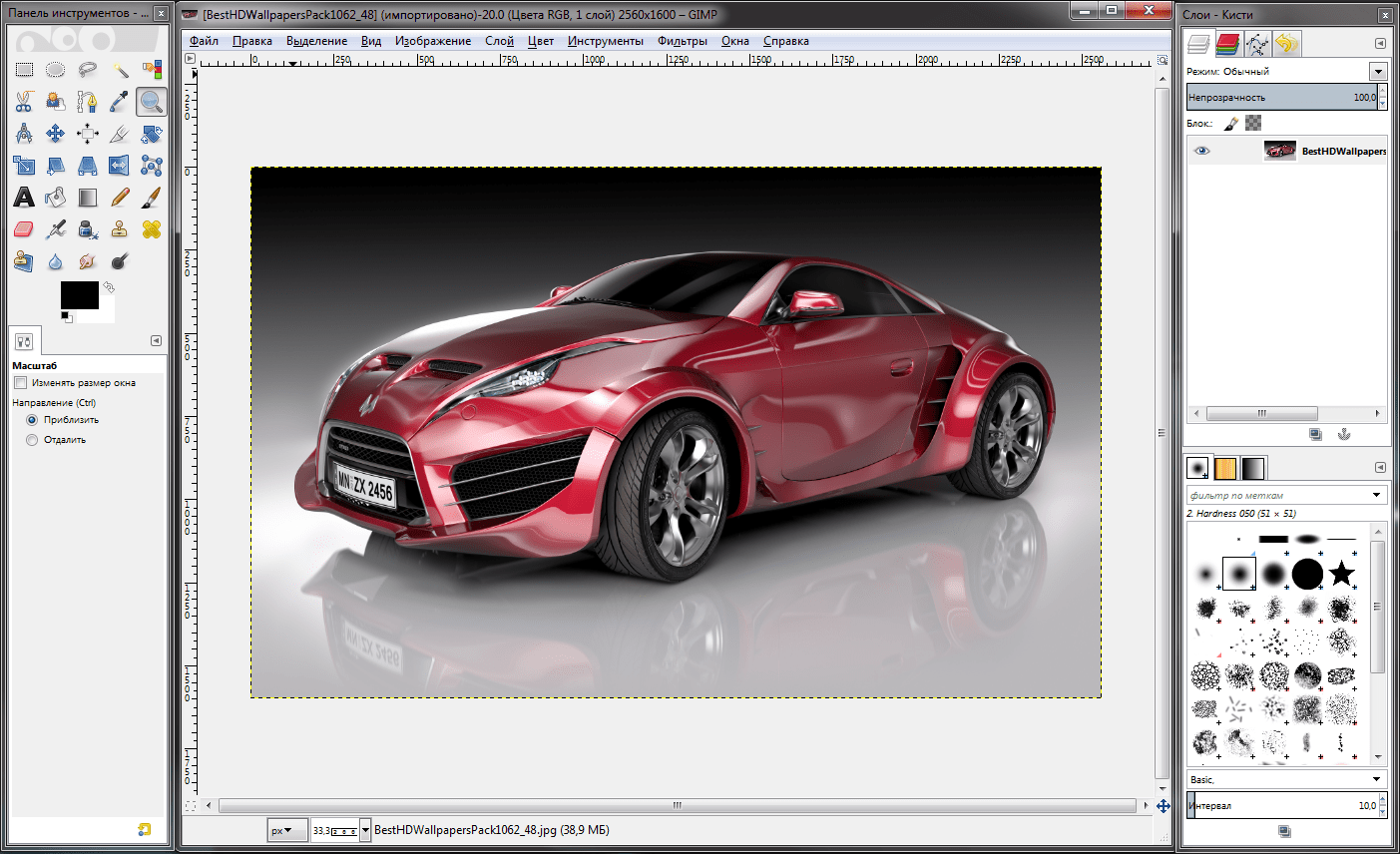

PicPick- free app to create screenshots by capturing the screen and further editing it. Using the "scroll" function, you can create a screen of web pages and documents in the form of a single picture. The software has a Russian-language interface and a wide range of editing tools.


Paint.NET is a free application that performs the functions of a graphic editor with the ability to work with layers, noise reduction, stylization and artistic processing. The main options of the program are focused on working with photo editing and vector graphics.


Inkscape is a free graphic utility for creating vector technical drawings with a set of tools for easy and fast editing. Works on an individual engine, exports and imports to various graphics formats, opens and saves in a compressed gzip format, and also has a multilingual menu.


PaintTool SAI is a free application for creating beautiful digital paintings and high-quality illustrations with a variety of tools and effects. The utility works with an unlimited number of layers, edits files of various formats and saves in its own ".sai". Implemented work with a graphics tablet.


Krita is a free program that allows you to create, process and adjust bitmap graphics using a wide range of tools and filters. The cross-platform utility simulates canvas material, emulates real tools and supports photo import.


Adobe Photoshop - popular powerful utility for high-quality editing and working with photos and images using a large set of tools. Graphics editor supports various modes and layers, adds effects and text entries, creates raster graphics, while having a clear interface.

